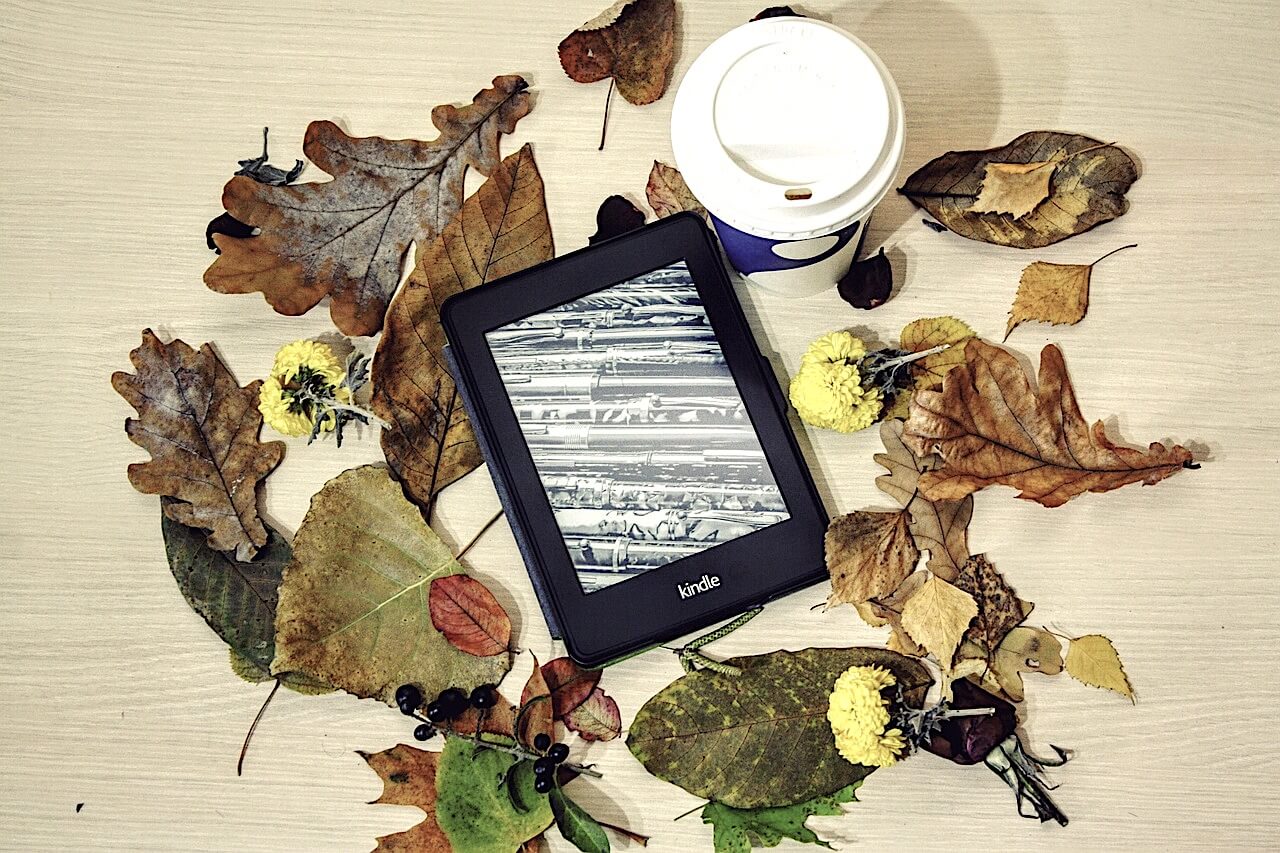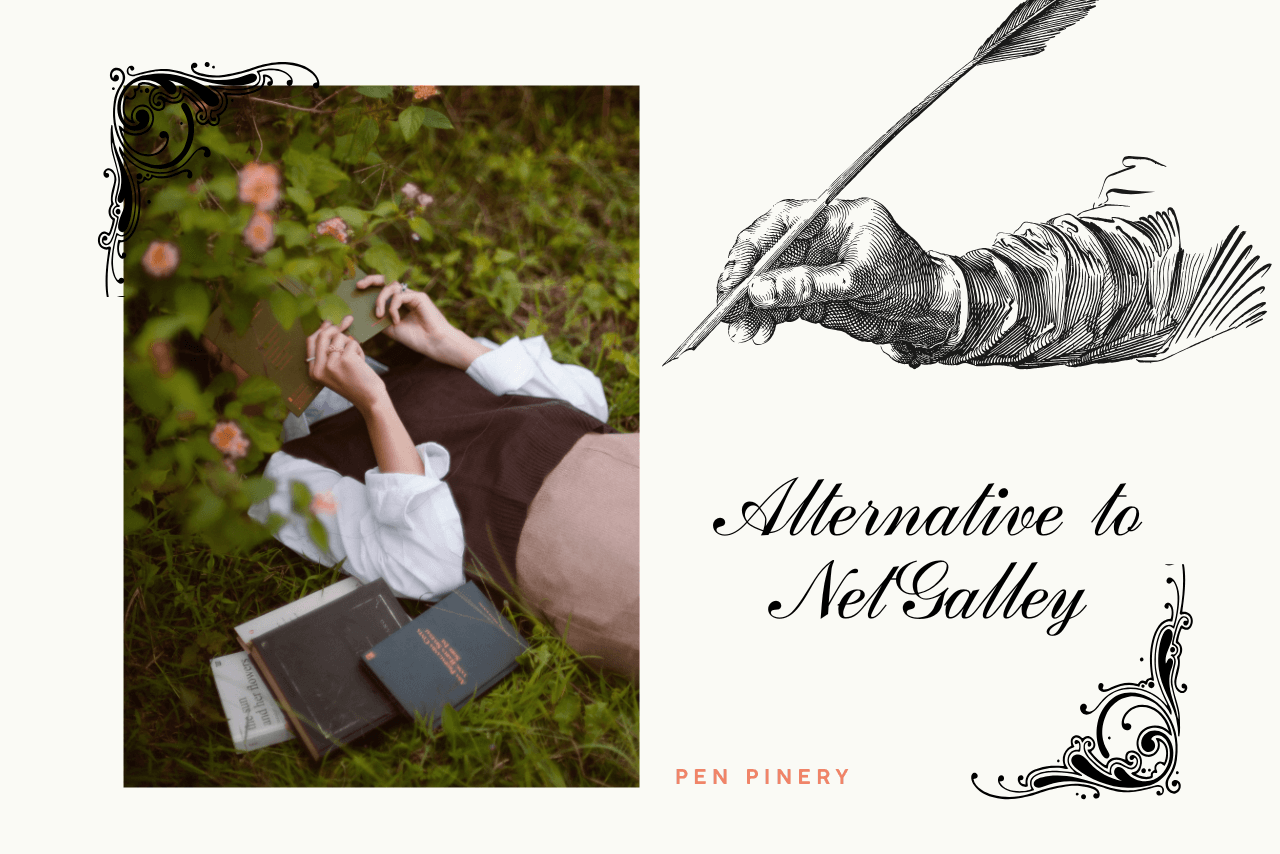Creating the Perfect ARC Ebook: A Complete Guide for Authors
Ensure your ebook is perfectly formatted for your ARC.
How to Format Your ARC Ebook for Pen Pinery
If you’re preparing an ARC (Advance Reader Copy) for Pen Pinery, you’ll want to ensure it’s well-structured and professional. Below is a guide to help you organize your ARC ebook efficiently for a smooth experience for your readers.
1. Front Matter
The front matter includes all the preliminary pages before the main content of your book. These elements help introduce your book and provide necessary legal details.
Essential Front Matter:
-
A Cover
If your book cover is ready, upload it to your ARC ebook. If not, a simple placeholder cover (which you can design on Canva or similar platforms) will suffice.You can add "ARC copy" on cover as a precaution to the reader. -
Table of Contents
A clickable table of contents is useful in ebooks, allowing readers to navigate to specific chapters easily. Many formatting tools, such as Scrivener, automatically generate one. -
Title Page
Include your book’s title, subtitle (if applicable), and your author name. You can enhance it with a decorative image if you’d like. -
Copyright Page
This should include:- The copyright symbol (©) or the word “copyright”
- The year of publication
- Your name (or the copyright holder’s name)
Example:
Copyright © [Year] [Your Name]Additionally, you may add:
- “This is a work of fiction. Similarities to real people, places, or events are entirely coincidental.”
- “All rights reserved.”
Optional Additions:
-
A Note to Your Readers
Consider adding a short note explaining that this is an ARC version, the official release date, and any important details such as a pending final cover. You can also request feedback on typos or errors. -
The Book Blurb
Since ARCs are digital and lack a physical back cover, including your book’s blurb is a great way to remind readers of what to expect.
2. The Book Itself
The main part of your ARC is, of course, your book! Formatting it properly ensures a seamless reading experience.
-
File Formatting:
Pen Pinery supports multiple ebook formats, such as EPUB and MOBI. Tools like Scrivener, Vellum, or Kindle Create can help you generate well-formatted files. -
Previewing Your ARC:
Before uploading to Pen Pinery, preview your ebook using Kindle Previewer or an EPUB reader to check for formatting issues. Adjust elements like font size, paragraph spacing, and chapter headings if needed. -
Simple and Readable Fonts:
Keep fonts clean and legible. Readers using e-readers can adjust font styles and sizes themselves, so focus on a layout that’s easy to read.
3. Back Matter
The back matter follows your book’s content and provides additional details for readers.
What to Include:
-
A Thank You Message
Show appreciation for your ARC readers. Acknowledge their time and let them know their feedback and reviews are valuable. -
Call to Action (CTA)
Encourage readers to leave reviews or spread the word about your book. If your book is available for pre-order, include links to purchase or review it. -
About the Author
A short author bio helps readers connect with you. You may include a photo, social media links, and a brief description of your writing background and interests.
Final Steps
- Double-check your formatting and make any necessary adjustments.
- Ensure your ARC is saved in an appropriate file format for upload to Pen Pinery.
- Upload your ARC and share it with your readers!
By following these steps, your ARC will be polished and reader-friendly, ensuring a smooth and enjoyable experience for your advance readers. Once you're done upload it to Pen Pinery and start getting readers!!